by Laurinda Shaver
How many e-mails do you send out in a day? 10, 20, 150? Each and every e-mail is an opportunity to market yourself through your e-mail signature.
What is an e-mail signature?
It is the standard lines of text that your e-mail program can automatically add at the end of every e-mail so that your recipient knows how to reach you and to find out more about you.
Here is my e-mail signature. It can state:
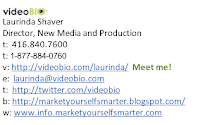
So, how do I set up my e-mail signature?
For MS Outlook:
1. Click on TOOLS on the top line navigation within Outlook
2. Select options
3. Go to mail format tab
4. Click on SIGNATURE button
5. Add link to your email signature and save (make sure you have added it as a hyperlink (blue) and not a text link so it will be linkable directly from your email signature)
For iMail on Macs:
1. Click on MAIL on the top menu.
2. Select PREFERENCES from the drop down menu.
3. Select SIGNATURES from the top tabs.
4. Click on the + button to add a signature.
For other e-mail programs, search for "E-mail signature" in the help function.
Don't miss out on a simple, but very effective way in marketing yourself smarter.
Here is my e-mail signature. It can state:
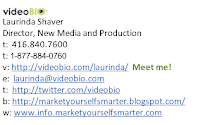
- your name
- your title/company
- your address
- your contact number
- your website
- all your social media touchpoints.
So, how do I set up my e-mail signature?
For MS Outlook:
1. Click on TOOLS on the top line navigation within Outlook
2. Select options
3. Go to mail format tab
4. Click on SIGNATURE button
5. Add link to your email signature and save (make sure you have added it as a hyperlink (blue) and not a text link so it will be linkable directly from your email signature)
For iMail on Macs:
1. Click on MAIL on the top menu.
2. Select PREFERENCES from the drop down menu.
3. Select SIGNATURES from the top tabs.
4. Click on the + button to add a signature.
For other e-mail programs, search for "E-mail signature" in the help function.
Don't miss out on a simple, but very effective way in marketing yourself smarter.







No comments:
Post a Comment